Haiku Learning
Content and Learning Management SystemAccess to Haiku for High School Parents
Haiku Learning is the content and learning management portal at King’s Christian College. Parent access is currently available in High School and you can request access to see your child’s classes by clicking the button below.
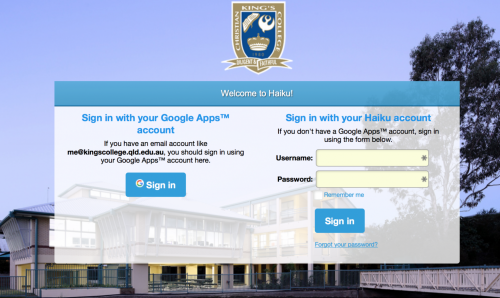
Using the Parent Portal Codes
Upon receiving your code via email, you will need to click the link provided and copy and paste the codes for each of your children in the high school into the space provided. If this is your first time using Haiku, you will be required to set up an account.
Login to Haiku
To login to Haiku after registration, use your username in the form of Firstname.Lastname and your newly created password on the right side of the Haiku window. Tick the box to remember your password.
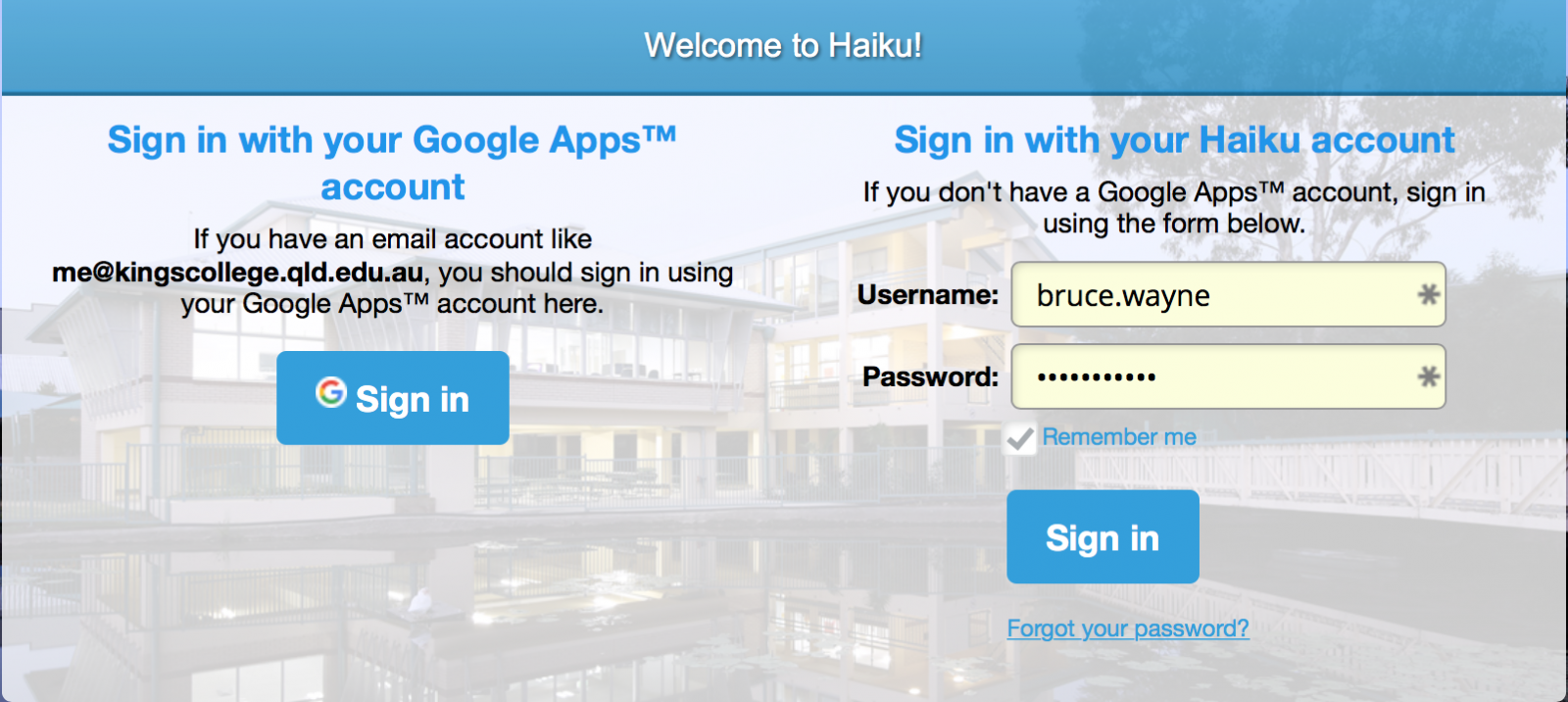
Navigating within Haiku
View your Child’s Classes
Learn where to find a list of your child’s classes and where notifications will appear for events and assessments for those classes.
Viewing Extra Curricular Pages
Learn where to find Haiku pages that are not academic classes, for example, High Schoo Student Home, Sport, Chess, Musical and so on. High School Student Home, in particular, is a source for day to day notices about Excursions, reminders, etc.
How Students Enrol in Haiku Classes
Learn the process High School students need to go through to add themselves to a class in Haiku. Some of the sections mentioned in this video are not accessible by parents as the student enrolment process in Haiku needs to be undertaken only by students and has been locked down to save confusion.
