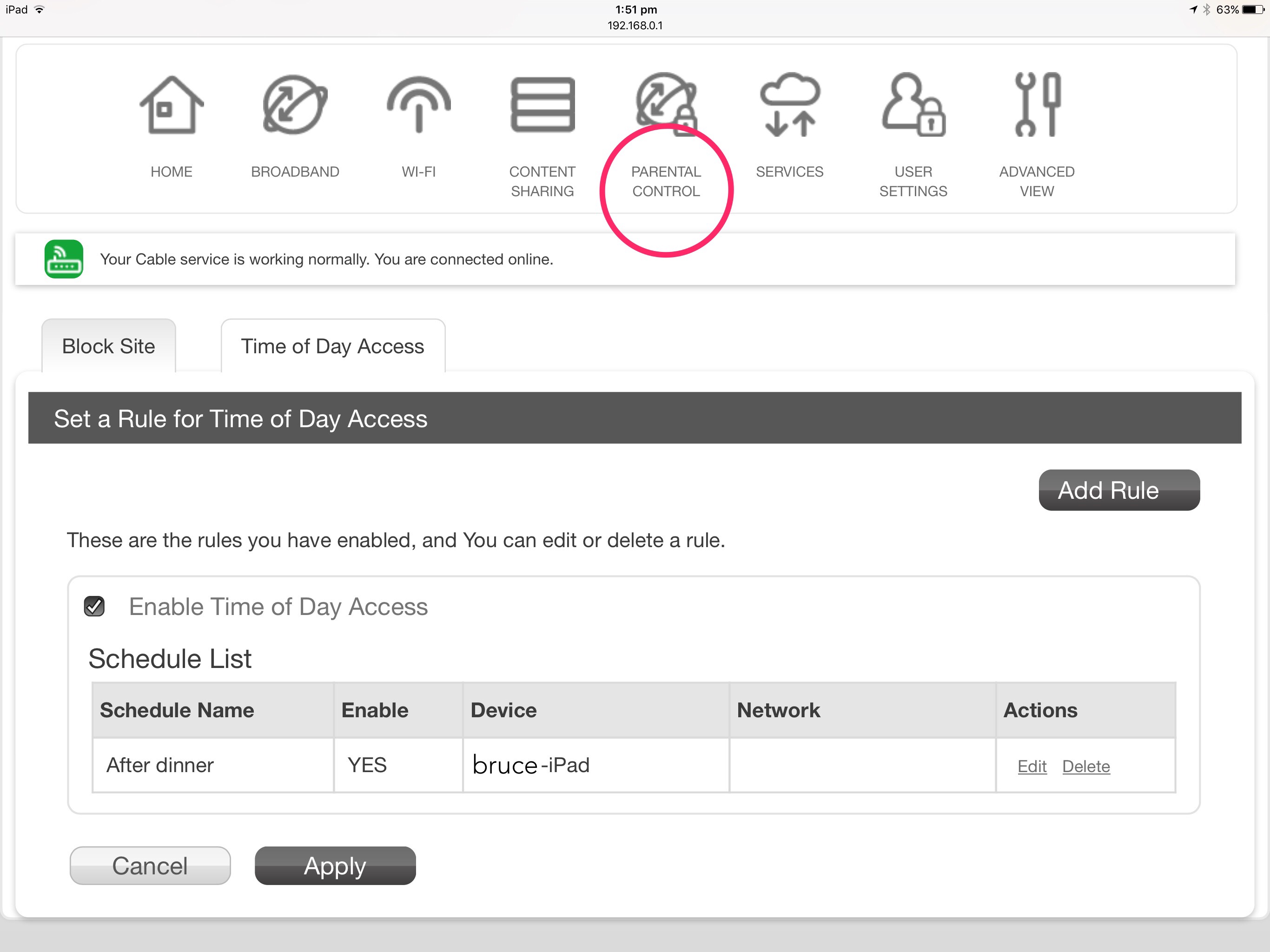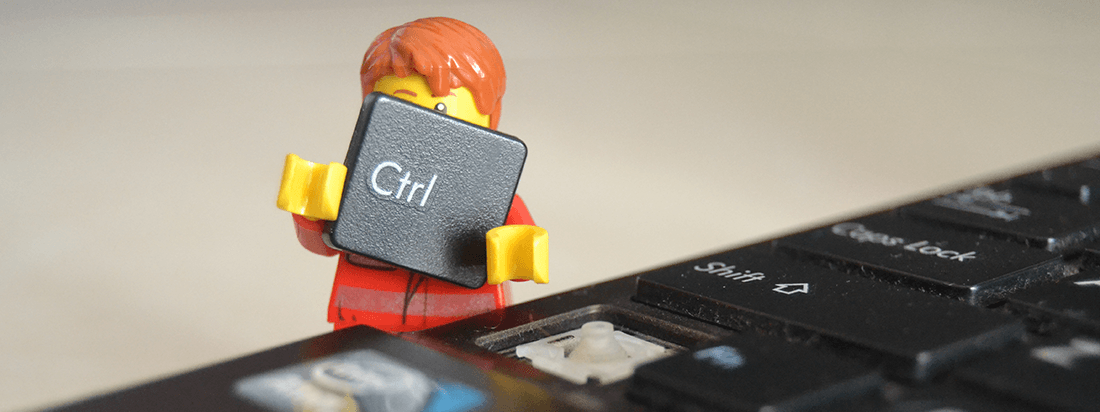
Setting Internet controls on your home router
Most newer upgrades to Internet routers in the home have the inclusion of some basic parental controls to filter out content at home. You can also set up timed Internet allowances by device.
As you can see in the example on this page, I’ve added a scheduled setting to cut the Internet to Bruce’s iPad at 7pm so that no Internet is accessed after dinner. I can make as many of these schedules as I like across devices and if needed switch everything off I could do this via the tick box at the top.
To see if you can access these settings consult your Internet Service Provider or your documentation for the device that brings the Internet into your home. They will give you an IP address to connect to the router in the form of 4 sets of digits separated by a full stop – eg. “10.10.10.10”.
You will then be prompted for a username and password (provided by the ISP or in your documentation) – once you are through you just need to look around the page for parental controls. These will generally be as simple as blocking websites and maybe filtering keywords.